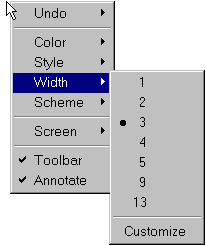
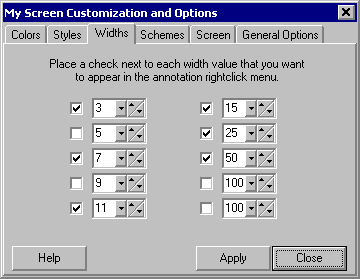
|
Width menu
|
Previous Top Next |
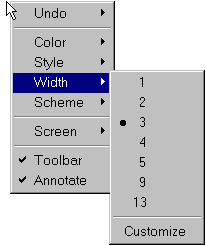
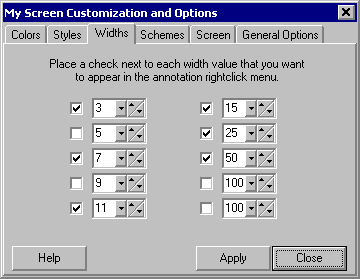
| Use the Customize command on the Width menu to access the Width tab of the Customization and Options dialog box. Place a check next to each width value that you want to appear in the annotation rightclick menu. Click the Apply button to save your changes.
|
| The shortcut keys "shift+1" to "shift+0" are assigned from top to bottom to whatever widths are listed in the Width menu. In the example above, the shortcut key "shift+1" will set the width to 1 point, the shortcut key "shift+2" will set the width to 2 points, the shortcut key "shift+6" will set the width to 9 points, etc.. If you add more than 10 widths to the Width menu, widths11-? will not have a shortcut key.
|
|
|
| The registered version will remember your custom choices between uses.
|
|
|
| See Using Widths for more information.
|