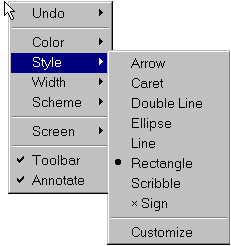
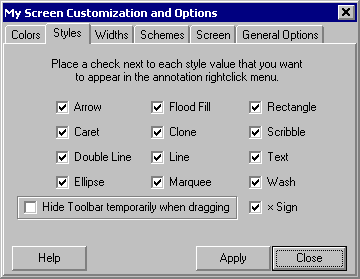
|
Style Menu
|
Previous Top Next |
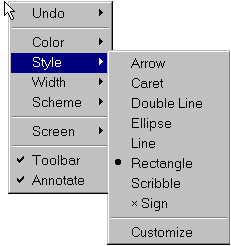
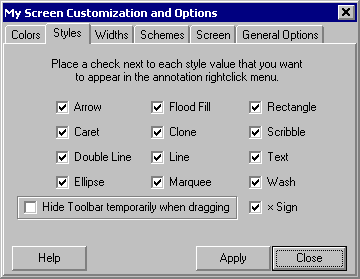
|
|
| Use the Customize command on the Style menu to access the Style tab of the Customization and Options dialog box. Place a check next to each style value that you want to appear in the annotation rightclick menu. Click the Apply button to save your changes.
|
| The shareware version of MyScreen requires that a style be listed on the Style menu for its shorcut key to work. All shortcut keys work at any time in the registered version.
|
|
|
| The registered version will remember your custom choices between uses.
|
|
|
| See Using Styles for more information.
|