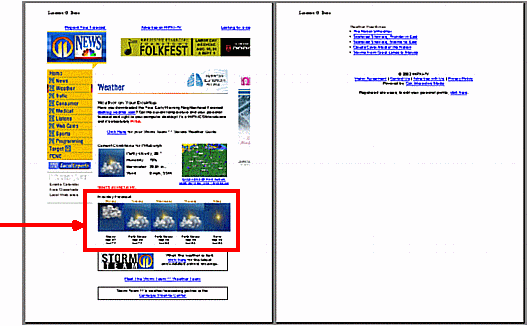
|
Use Less Paper Printing Webpages
|
Previous Top Next |
|
|
| Use MyScreen to Print Only What You Want to Print
|
| A modern hassle of Internet life is that printing a webpage often includes printing any number of advertisements and other non-essential information. MyScreen lets you print just the information you want with usually five or less mouse clicks.
|
|
|
| In this example a user has visited a weather website to print out a five-day weather forecast. All he wants is the 5-day Forecast section, but if he prints the webpage, he'll get these two sheets of paper.
|
|
|
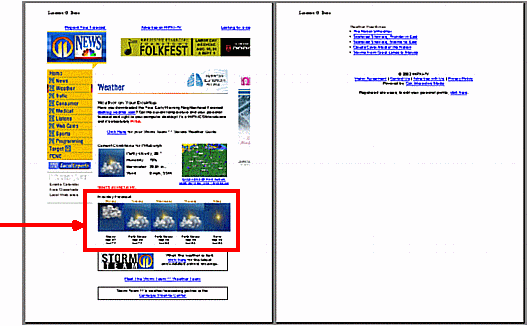
|
|
|
|
|
| One:
|
| With the desired item visible on screen, activate annotation mode and select the Marquee style if it is not already selected.
|
|
|
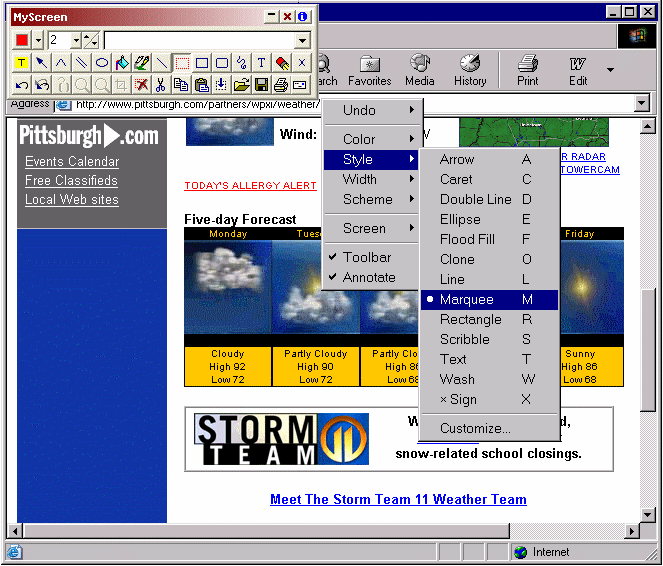
|
|
|
|
|
| Two:
|
| Imagine a box around what you want to print, put your mouse pointer in a corner of that imaginary box, and then drag diagonally to the opposite corner of the imaginary box. What you should be left with is a marquee of "marching ants" around your selected area. If you need to reselect, just click anywhere on screen outside of the marqueed area and start again.
|
|
|
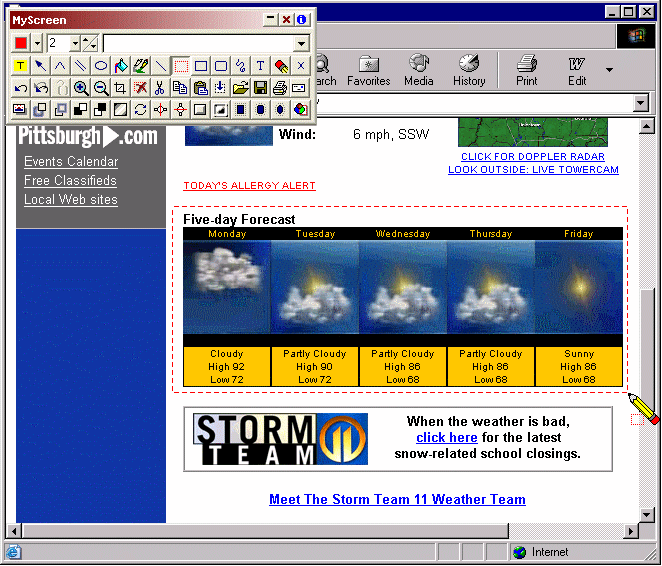
|
| Three:
|
| Click the toolbar Print button |
|
|

|