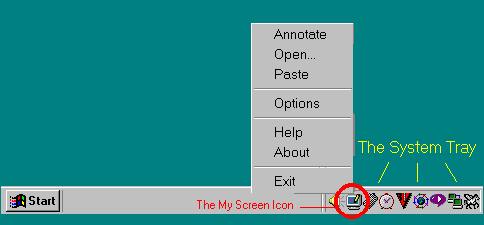
|
How to Activate Annotation Mode
|
Previous Top Next |
|
|
| How to Activate Annotation Mode
|
| There are five ways to activate MyScreen's Annotaion Mode. Four use the mouse and the last uses the keyboard.
|
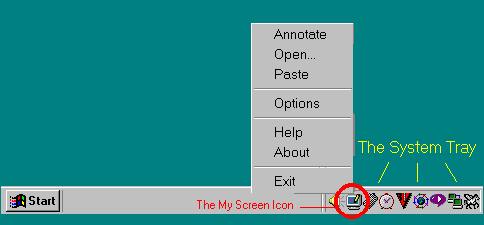
|
|
|
| When MyScreen is running, there will be an icon in your computer's System Tray that looks like a monitor with a pencil drawing on it. To freeze your screen and begin annotating, you can do any of the following:
|
|
|
| · | Click once on the icon with your left mouse button.
|
| · | Click once on the icon with your right mouse button and select the Annotate command from the popup menu.
|
| · | Click once on the icon with your right mouse button and select the Open command from the popup menu to access an Open Graphic dialog box and choose a graphic file to display.
|
| · | Click once on the icon with your right mouse button and select the Paste command from the popup menu to display the contents of the Windows Clipboard.
|
|
|
| · | Press the Control key on your keboard, and with it still pressed, press the "F1" key. Then release both keys.
|
| (See About Shortcut Keys for an explanation of our default shortcut key choice.)
|
|
|