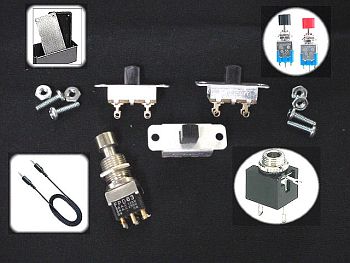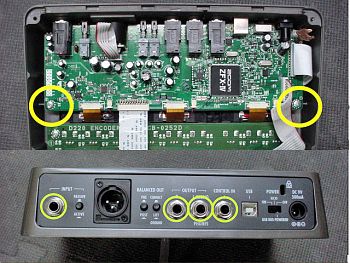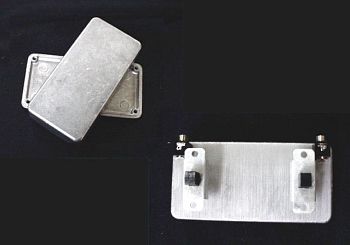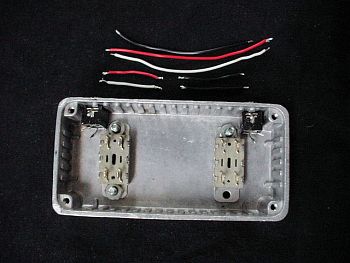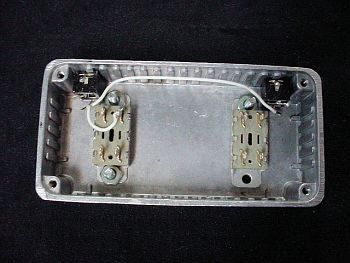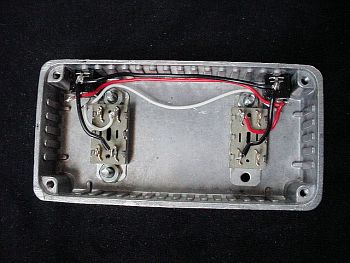The Zoom G3 is a great multi-effects pedal.
I like that I can see a graphic representation of effects and models.
I like that I can use the same effect three times if I want to. Three TubeScreamers with different settings for gain and level for instance.
|

|
|
To switch patches, however, you have to press and hold button 1 until the unit switches to
patch mode. Then you can use buttons 2 and 3 to cycle down and up in your patch list. When you're in patch mode,
you cannot see what effects or amp models make up the patch. The top row of the image to the right is effect mode, and the bottom row is patch mode. You have to leave patch mode before you can edit patches or see what they are made up of.
|

|
|
In the row of small buttons at the top of the unit there are two "Patch Select" buttons. These
buttons will cycle through your patches without having to go into patch mode. The problem with these
buttons, however, is that they are too small and close together to press with your foot.
|

|
|
I modded my G3 by creating a switch pedal that has large buttons which are spaced well apart. These buttons I can access with my feet and they function just like the small buttons at the top of the G3.
|

|
Now I've added some functionality that makes the G3 even more cool.
The following steps show how to do this mod yourself.
|

|
Here are the parts you'll need. The ones with a white background can be found at Radio Shack. The others are some that I've had lying around for a while. If you don't have extra parts lying around, this project can be completed using just the Radio Shack parts.
1/8" Stereo Panel-Mount Audio Jack (2-Pack)
Radio Shack search "1/8 cable stereo"
Radio Shack search "momentary switch"
Radio Shack search "project enclosure"
|
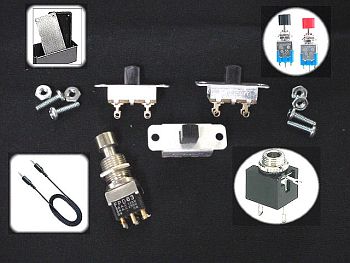
|
|
Remove the six screws from the bottom of the G3 and put them safely aside. Lift up the back panel.
|

|
|
Unplug the battery compartment wires from the circuit board and put the back panel safely aside.
|

|
Unscrew the two circuit board screws circled in yellow.
Unscrew the four nuts from the input jacks on the rear panel.
|
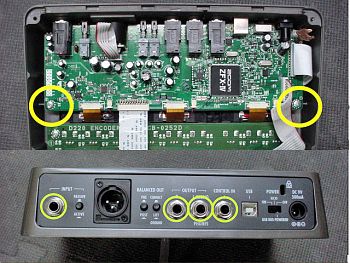
|
|
Carefully pull the circuit board away from where it was connected before. Don't disconnect anything else. The space we have now with the board pulled back is all that is needed.
|

|
Each white circle represents one of the buttons on the top of the G3. When a button is pressed, the two soldered spots in each circle are connected and a signal is sent to the G3. In the case of the yellow dot circled solder spots, the signal is to move up or down in the patch list.
The third and fourth white circles from the right are for the TAP and RHYTHM buttons. These same instructions can be used to create the Tap Rhythm Mod.
|

|
Solder the ends of three wires to the three rightmost soldered spots. I used some extra pickup wire in the photo. I could have used three individual wires as well. Remember what color wire goes where.
Here, the red wire is responsible for PATCH DOWN. The white wire is responsible for PATCH UP. The shield wire is connected to the spot between the red wire and white wire spots and will be shared by the red and white wires in the new pedal.
|

|
|
Put the circuit board back into the G3. Screw it down with the two screws you set aside earlier. Screw the four nuts back onto their jacks on the rear panel. Make sure that the wires you attached to the circuit board are accessible after putting the board back in place.
|

|
|
Drill a hole in the rear panel. I chose down and to the right of the Control In jack. My hole in the photo is too high. I found that out when I went to put a jack into it.
|

|
|
To make the jack fit, I used a small file to cut the hole lower. I also trimmed off the top edge of the Control In jack inside the G3. Click the image to see it a little larger. The metal parts of your jack cannot touch the sides of the drilled hole. You can use a small washer or electrical tape wrapped around the jack's threaded area to insulate it. I used a multimeter to test the connection of the lugs on the jack to the metal of the chassis. When none of the lugs showed as connected to the chassis I soldered the three wires to the three lugs on the jack.
|

|
|
The rear panel doesn't look bad with my new switch pedal jack. Click the image to see it a little larger. Now we need to make the Patch Select box.
|

|
|
I had a small aluminum enclosure already so I used that. I laid out my controls where I wanted them and then put them into the box. I used two jacks so that the box could be connected on either side of the G3 unit.
|
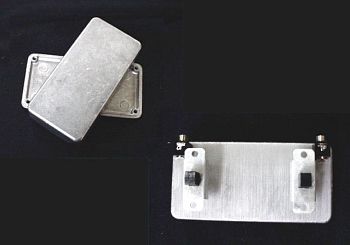
|
Now we're ready to wire up the box. For the jack inside the G3 I soldered white wire to the 'tip' lug of the jack, red wire to the 'ring' lug of the jack, and the shield wire to the 'sleeve' lug of the jack. Make sure that you use the same pattern when wiring the jacks inside the new box.
The momentary switches seen here have 4 terminals on them. The Radio Shack switches will typically have two or three. Two is all we need. The outer sets of terminals for each switch in the photo are not used.
|
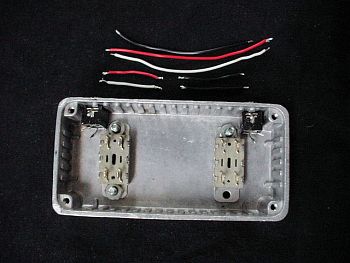
|
|
Each jack is sharing its connection with the other jack so first connect a long wire to the same lug on each jack. Here the white wire is soldered to the 'tip' lug of each jack. Then a smaller white wire gets connected to one of the terminals on the momentary switch. Remember from before that the white wire is connected to the Patch Up spot inside the G3, so we want it attached the switch that will be on the right when the new pedal is facing upward.
|
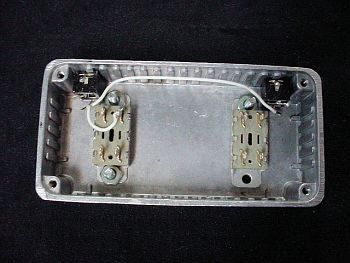
|
|
Here the red wire is soldered to the 'ring' lug of each jack. Then a smaller red wire gets connected to one of the terminals on the momentary switch. Remember from before that the red wire is connected to the Patch Down spot inside the G3, so we want it attached the switch that will be on the left when the new pedal is facing upward.
|

|
|
Here a black wire is soldered to the 'sleeve' lug of each jack. Then two smaller black wires get connected to the terminals across from the white and red terminals. When either button is pressed it will momentarily connect the red wire to the black wire or the white wire to the black wire, just like the little buttons at the top of the G3.
|
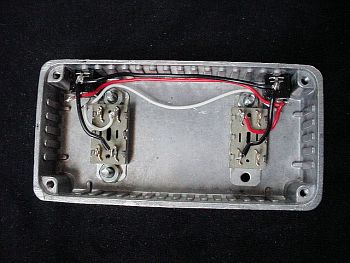
|
The finished switch pedal. I made the graphics in PowerPoint from images taken from the G3 manual. I printed them out on water-slide decal paper and a laser printer and put the decal on the box. I spray-painted some polyurethane on it for protection from scratches and rips in the decal.
[Box setup: 1- drilled the necessary holes. 2- put the decal on. 3- did the polyurethane. 4- put the jacks and switches in. 5- wired it up. 6- attached the bottom to the box.]
|

|
|
Here's my current set up after plugging a 1/8 stereo plug patch cable into the new jack on the rear panel of the G3 and the left-side jack on the rear of the new pedal.
|

|
Take a picture of your modded setup and send it to ashbass to add it to the User Examples page.
|
|